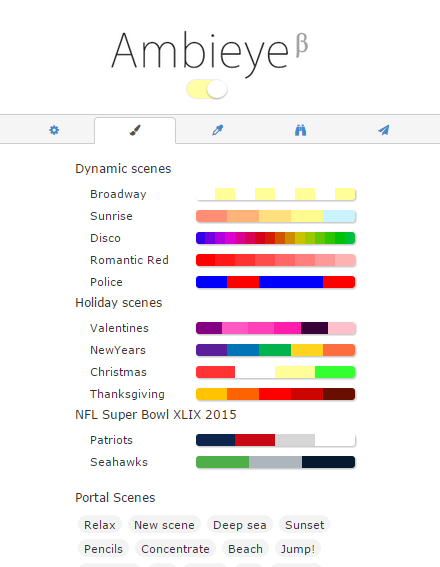Ambieye for Philips Hue 3.0.1
Paid Version
Publisher Description
Ambieye controls Philip Hue lights — lighting reimagined, version revised.
You are only one press away from turning the lights on or off — right from your browser. Home automation was never faster. Choose a dynamic scene, dim the lights, browse 3 million colors from colourlovers.com, or chose 16k colors for your lights.
Features:
• (New!) Valentines theme!
• (New!) NFL Superbowl themes!
• Christmas, New Years, and Police scenes
• Send feedback from inside the app.
• Turn all the light bulbs on or off with a virtual lightswitch.
• Dynamic scenes including Romantic Red, Disco, and Sunrise, Thanksgiving.
• Auto bridge discovery & manual bridge IP entry.
• Office & warm lights presets — Kelvin degrees, Fluorescent lights.
• 16k full color spectrum selection via two color wheels.
• Control different groups of lights, or individual lights.
• Access to predefined scenes from the individual lightbulbs.
• Access to 3 Million palettes from colourlovers!
Setup:
1. After installing the app will find your bridge through meethue.com portal, or you can enter an IP address of the bridge yourself.
2. When the bridge is found, you see the "press the link button" message - press the middle button on the bridge to authenticate the extension.
3. Control your lights while on the same WiFi network.
No further setup necessary. The application dims all the lights on and off with a single mouse click, the dynamic scenes work as long as the app is open.
We all spend 80% of our free time in front of the computer, mostly online. The phone is in it's dock, charging. The lightswitch should be inside your browser - now it is. A mouse click away.
About Philip Hue lights
To use this app you would have to buy and setup the Philips Hue starter kit. The Hue lights are digitally controlled lights using WiFi and Zigbee protocols. Available here: http://bit.ly/lightswitchhue
For updates, bugs and ideas, please contact apistarter@gmail.com, http://sadakov.com, or on tweeter at @cdima. I would love to hear feedback and your ideas!
A free version of the original Lightswitch for Chrome is available here: http://bit.ly/huelights
Thanks for the contribution to home automation and your time!
Made in ♥ New York City by Dmitry Sadakov.
About Ambieye for Philips Hue
Ambieye for Philips Hue is a paid app for Android published in the System Maintenance list of apps, part of System Utilities.
The company that develops Ambieye for Philips Hue is Dmitry Sadakov. The latest version released by its developer is 3.0.1.
To install Ambieye for Philips Hue on your Android device, just click the green Continue To App button above to start the installation process. The app is listed on our website since 2015-11-26 and was downloaded 3 times. We have already checked if the download link is safe, however for your own protection we recommend that you scan the downloaded app with your antivirus. Your antivirus may detect the Ambieye for Philips Hue as malware as malware if the download link to com.ambieye.android is broken.
How to install Ambieye for Philips Hue on your Android device:
- Click on the Continue To App button on our website. This will redirect you to Google Play.
- Once the Ambieye for Philips Hue is shown in the Google Play listing of your Android device, you can start its download and installation. Tap on the Install button located below the search bar and to the right of the app icon.
- A pop-up window with the permissions required by Ambieye for Philips Hue will be shown. Click on Accept to continue the process.
- Ambieye for Philips Hue will be downloaded onto your device, displaying a progress. Once the download completes, the installation will start and you'll get a notification after the installation is finished.